Spacing

Clear space — UT icon
Gap spacing for the primary UT System icon is equal to 50% of the width and height of the UT icon.
Minimum height is .25 inches or 24 pixels.
Our downloadable logos include the required white space.
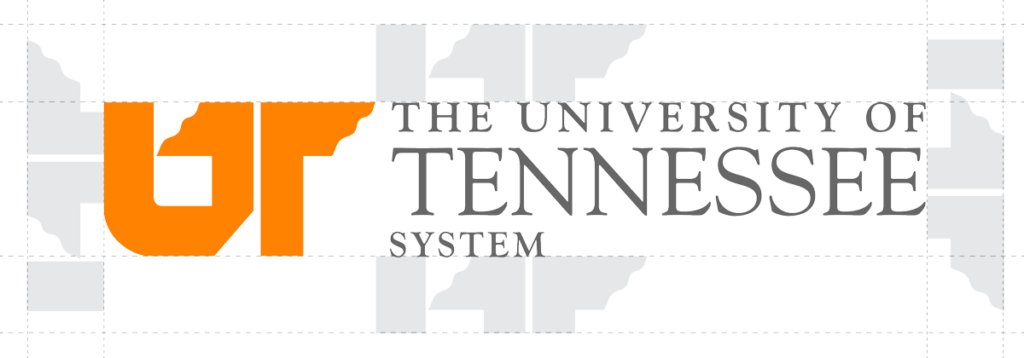
Clear space — UT Aligned Left Primary Logo
Gap spacing for the primary aligned left logo is equal to 50% of the width and height of the UT icon.
The primary aligned left logo should maintain a minimum height of .375 inches or 36 pixels.
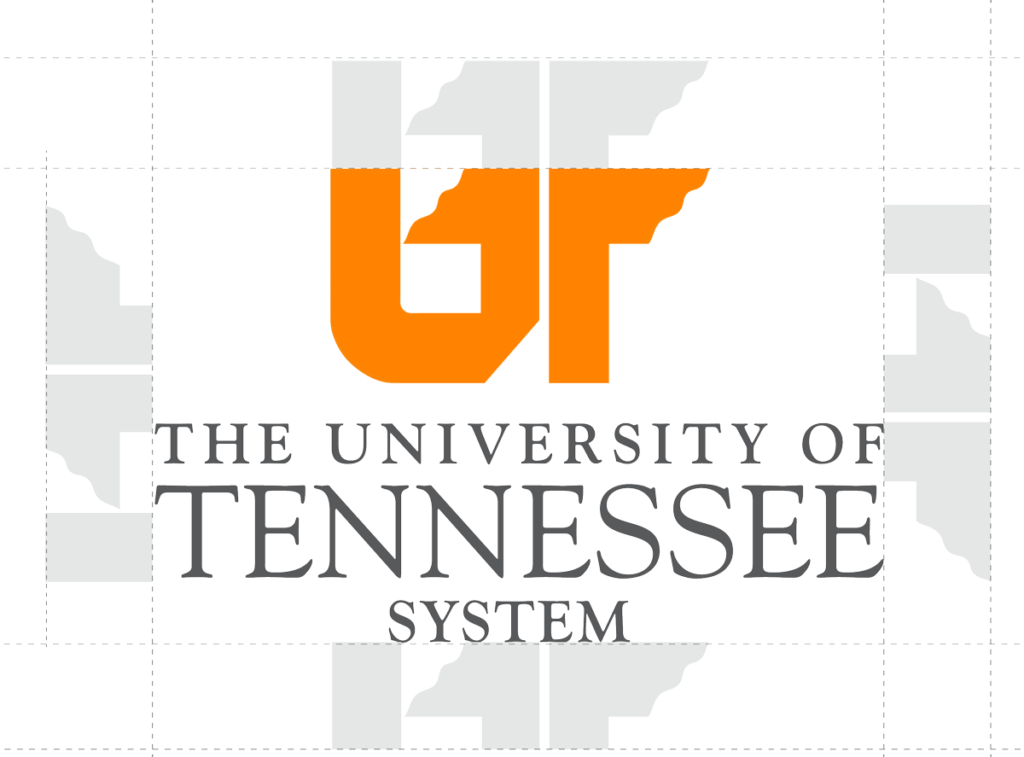
Clear space — UT Center Stacked Primary Logo
Gap spacing for the primary center stacked logo is equal to 50% of the width and height of the UT icon.
The primary center aligned stacked logo should maintain a minimum height of .75 inches or 72 pixels.
Scaling
Always scale logos proportionally. Select Lock Aspect Ratio if scaling in Word to maintain proportions and input the desired size. Or, depress and hold the shift key while dragging one corner of the image to create the desired size.
Multiple Logos
It is preferred that only one University logo appear per page. Projects or initiatives featuring more than one UT entity will be graphically represented with the UT icon or UT System logo. Special consideration may be given depending on audience and if multiple UT entities or partners need representation. In such instances, please consult UT System Communications and Marketing.
Multi-page materials must incorporate the primary logo somewhere within the document, such as the back cover if not used on the front.