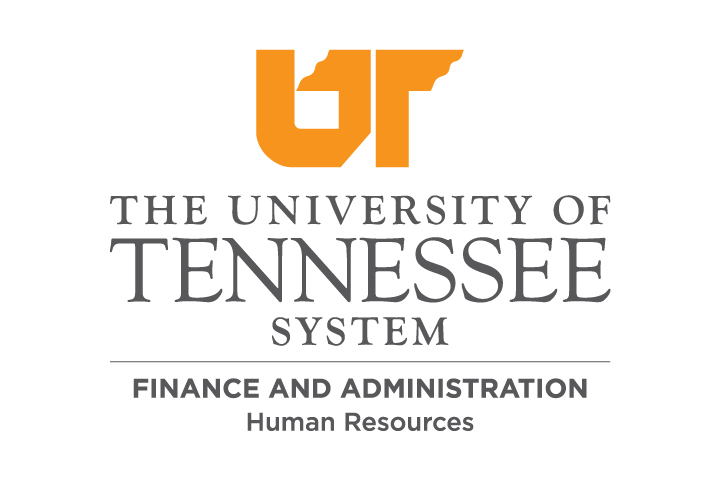Which File Type Do I Choose?
Printing:
- An EPS is scalable and best for printing.
- JPGs saved for print are also a suitable choice. However, they do not scale up well.
Note: Use a 1-color logo when you have limited printing or limited color available. For more guidance, be sure to review Logos in the guidelines.
Screens:
- SVGs are scalable and suitable for websites and digital display.
- PNGs are also suitable for websites and digital display. However, they do not scale up as well.